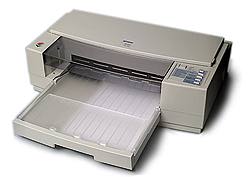
It was and is, however, a parallel-interface device mainly suited to home PCs, painfully slow at printing photographic images created on larger networked systems or typical ‘solo operator’ Macs.
The new Stylus 720 XL Pro transforms printing speed by having an interface slot accepting either LocalTalk or Ethernet boards, is equipped with a much faster mechanism, and prints all the way up to oversize A3 for page proofs or display enlargements. Though the image structure resembles coarse grain when examined close-up, from normal viewing distances the layman can not tell that this is not a printed page, colour laser copy or other high-grade form of reproduction.
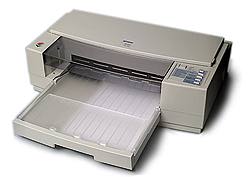
For the Macintosh and Windows user alike, Epson provide printer drivers which are for once not only functional but fully featured and finished. Connection and set-up is a matter of click-install from a single disk and ColorSync 2.0 colour matching is provided. The page set-up and printing dialogues are easily understood and the available quality options and paper types have cross-links so that selecting a specific type of output automatically dims inappropriate further choices.
The beauty of this printer is the output colour quality. Cyan, magenta and yellow inks closely resembling photographic dyes or printing inks live in one cartridge, black in a separate one, so that the printer is entirely suitable for text-page output. As the cartridges traverse the page, they periodically clean their own heads on pads located at one end of the carriage. The High Speed mode combined with 360dpi does produce some banding, but if Microweave and 720dpi are used with Error Diffusion dither, no halftone screening and Best Quality on Epson coated paper, the result is as even and artefact-free as a magazine page.
The Epson Pro XL is not a PostScript printer, but relies on Windows or QuickDraw printer drivers. We tested it using a PostScript interpreter, Freedom of Press Classic, and despite having no special set-up for such a new device this program worked perfectly and rapidly at 360dpi only. Most page proofs or text-based posters would be printed at this setting anyway - 720dpi is only needed for photographic quality or very fine text.
At around £1,500 for the printer and extra for an interface card if you need one in place of the built-in standard parallel connection, the Pro XL is not entry-level in pricing. No other printer offers this quality, however, and at this point you have to consider possible adaptations.
An absorbent rag-paper of the lightest weight used for watercolour painting can give reasonable saturation, yet allow the dots to diffuse slightly. The softer colour is entirely suited to portraits and many art photographs. We were able to use heavy - almost card weight - watercolour paper after first dampening it and loading it with the curl. By finding the right paper, and a better solvent to dampen it slightly before printing, we are going to make this Epson create fine art prints up to 12 x 16" in size to rival the output of an Iris inkjet costing £20,000.
Without going to these extremes we found an immediate, saleable use for the output. If you print to high quality at 720dpi on a standard Hewlett Packard coated inkjet paper, a dense warm image results. It looks rather dark by reflected light.
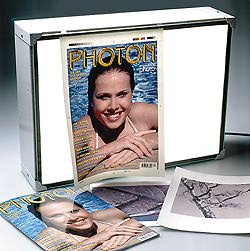
Place this on a light-box and the picture is transformed; with a measured d-max of a staggering 2.7 by transmission, it has a similar range to a Duratrans display transparency and superbly accurate colour. A3 back-illuminated prints on this material could be used in place of photographically produced opal-back transparencies in point-of-sale displays such as the backlit posters which line many escalators and airport walkways. Instantly printable, with minimal cost (pence per copy) such posters would have a short display life but be ideal for frequently changed material.
This is a use of the printer which Epson did not envisage, which we found entirely by mistake because no A3 paper was supplied and we had some HP stuff left over. The wonderful backlit quality of the print-out only emerged as this too-dark print was being thrown away and caught the light coming in through a window. You really have to see this to understand it - it looks JUST like a high-quality transparency when you place the print on a light box.
- DK/RTK
Return to July contents