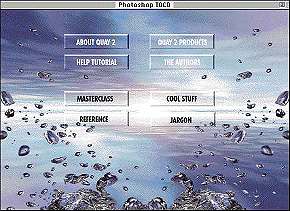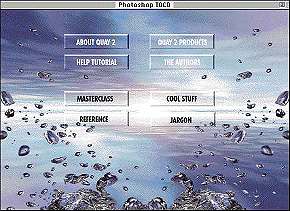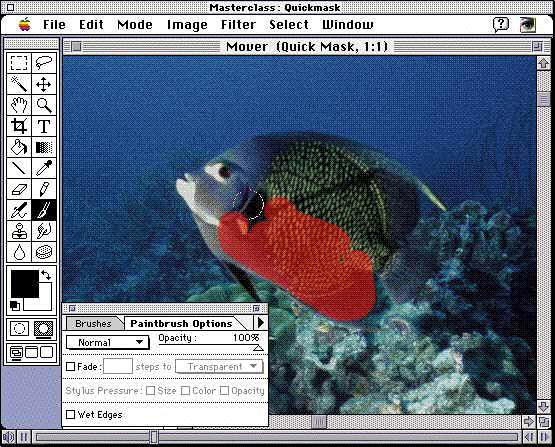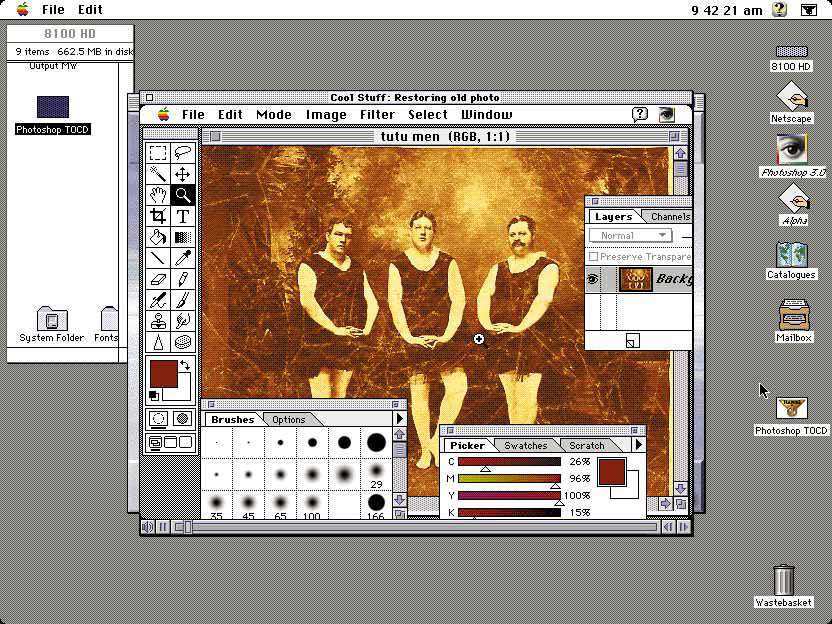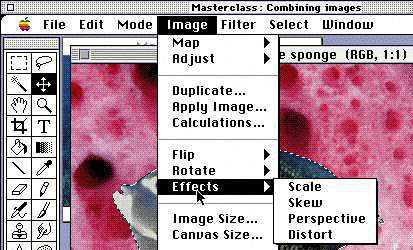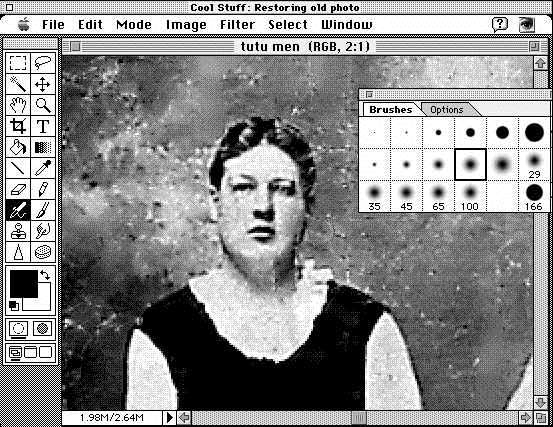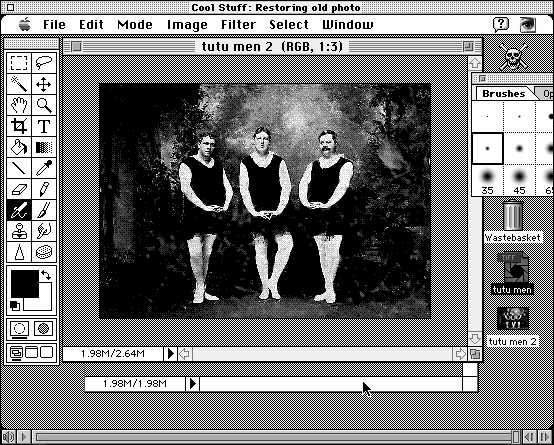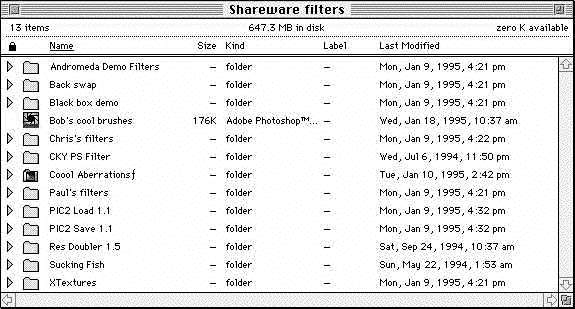Learning Photoshop from a CD-ROM
David Kilpatrick tried out an interactive CD-ROM which teaches
Photoshop techniques using a movie window with voiceover, and allows
Photoshop to be run simultaneously
Warning: this feature uses full, life-size screen shots including 17"
screen displays. You may find yourself trying to pick up the cursor...
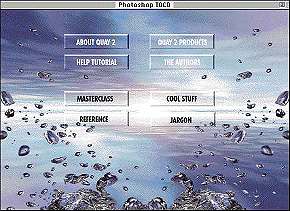
The product's 'splash screen' is a visual pun...
Software demonstrations at trade shows are insufferable; there's always
some pratt there asking power questions, which are not questions at all
but an attempt to show that the pratt knows more about the program than
the demonstrator. As this is often the case, pratts have great fun at
trade shows.
Training days are even less fun; in groups, they cost around £250-500 per
day (in the UK), and the lecturer always has to pace back to the lowest common
denominator, who turns out never to have used a mouse. One-to-one training
is expensive and involves watching someone with their back to you
monopolise the Mac while you attempt to see a screen which they have
determinedly set to face them and not you.
All this being the case, IÕve never learned to use many bits of Photoshop
("I use Macs - I donÕt read manuals!", famous last words). Then Marrutt Ltd sent through a
training CD-ROM they have produced in conjunction with Quay 2 Multimedia
Ltd and my eyes were finally opened.
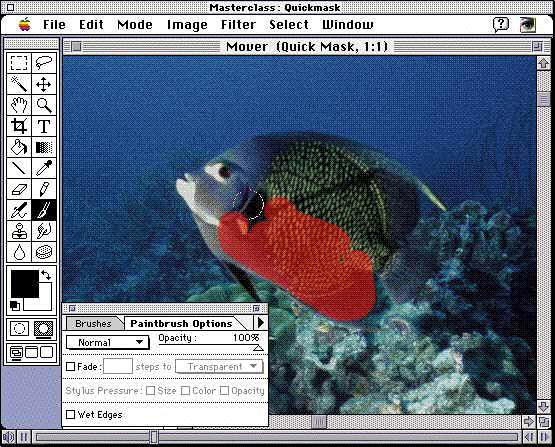
The mask tool demonstrated. I never really grasped how to use it
before seeing this CD,
although I
have been using Frisk mask for years on real photos.
I spent an hour looking at the bits I
never really understood - using masks, layers and image calculations - and
I can now do those me-too floaty blended montages which every power
Photoshop user rates so highly.
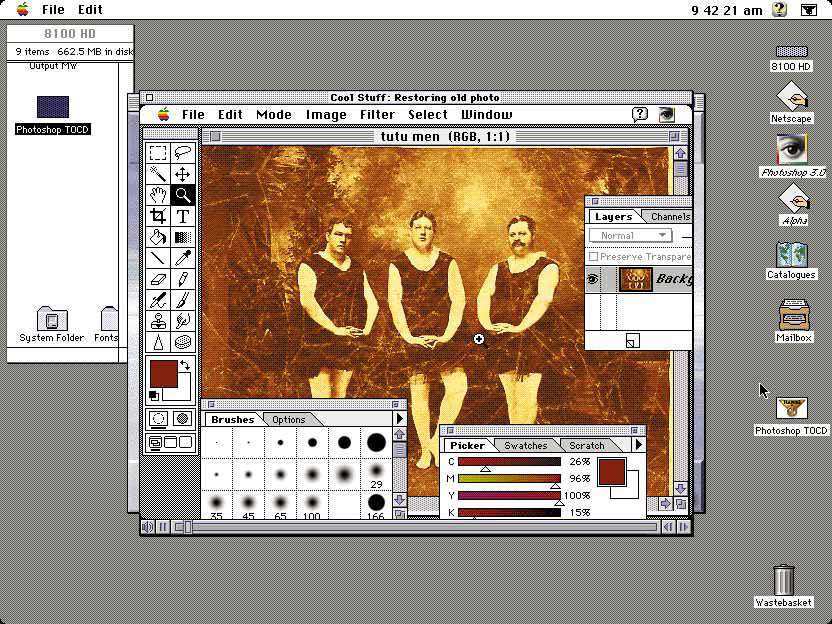
The screen is not taken over by the program, and you can launch
Photoshop next to the confusingly-real tutorial window. This is the start
of a tutorial on photo restoration.
The CD-ROM is cleverly designed. Most CD-ROM presentations use a movie
player which takes over your entire Mac or Windows screen, removing all
the clutter, and presents a single window centrally. Photoshop 3.0
Training on CD doesn't.
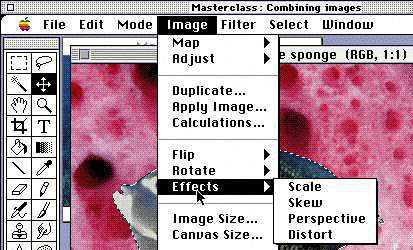
The movie shows how heirarchical menus are used
It leaves your desktop alone, and puts movable
floating windows on top. You can run the tutorial windows next to your own
genuine Photoshop document, open at the same time, and the only confusing
aspect is that the tutorials are real-time, same-size screen-shot movies
so you may try to click their scroll bars instead of your 'real' ones!
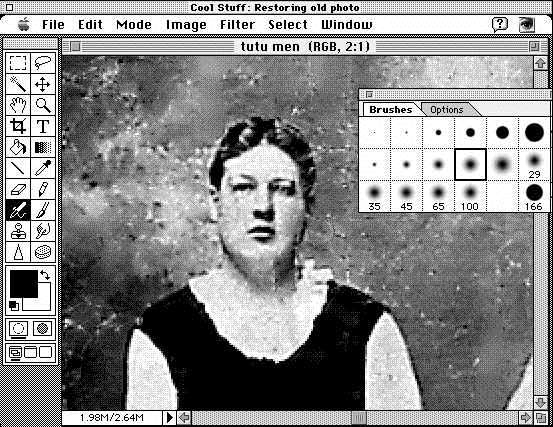
The tutorial replays a Photoshop session, using all the tools, in
movie form. Here, you watch an enlarged area as cloning is used to repair
small details.
The commentary over the actions is comfortable (that is, if you like a
Northern English accent - I place this man somewhere around Leeds or
Bradford) and reads just like
someone talking to you while demonstrating. Unlike the live one-to-one
demo, you can turn him off, rewind, freeze a frame, and he doesn't take
over your mouse and keyboard or sit right in front of the image you are
supposed to be studying.
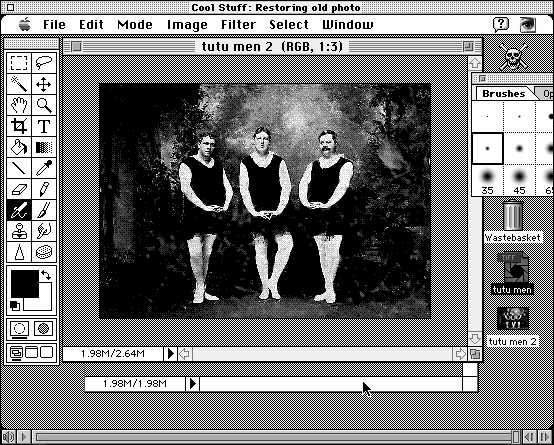
The final result is not perhaps what a museum restorer would
expect to achieve, but it shows a very quick route to removing both the
cracks and the color cast
In all, the CD would take six hours to 'read'. It is worth the £99.99
price for the tutorial on restoring old photos alone - though the method
shown is slightly rough and ready, it's highly productive and perfect for
commercial jobs (not for museum archivists aiming to exactly reproduce the
original with flaws removed, though).
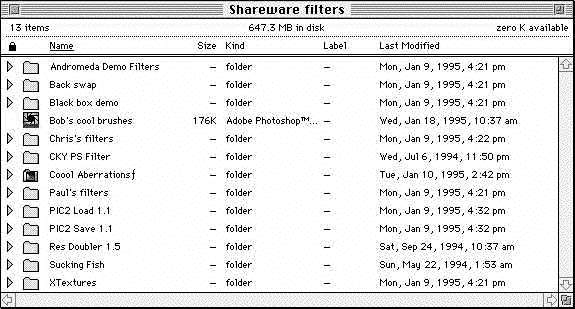
If you recognise any of these plug-ins, you've probably crashed a
Power PC already...
Criticisms must be limited to the provision of some shareware or free
Photoshop plug-ins which are frankly ancient and not suited either to
Photoshop 3.0 or to current Macs - the first one I tried crashed the
entire system. If you own a pre-Quadra Mac and Photoshop 2.5.1, however,
they will come as a welcome bonus. The criticism could be removed if new
read-me files clearly identified the compatibility of these items.
This CD-ROM runs very smoothly and quickly. It is capable of replaying a
full 14" screen movie window in 256 colors with no jerking or pauses,
with natural recorded voiceover. The word-search feature for topics is
useful but doesn't open the help files directly, and some parts of the
Glossary and Reference sections are a bit dead-end.
The movies also end
with a blank white frame, which is slightly disconcerting. However, in
production and compatability terms (tested in Macs from IIfx to 8100/110)
this CD-ROM beats most of them hollow. It doesn't even bring up a 'not
enough memory' message the way that 90% of all Macromind player files seem
to...
The CD-ROM is available in the UK for Mac or PC for £99.99 plus £7.50 carriage
charge and VAT, from Marrutt Ltd, Belbrook Industrial Estate, Uckfield,
Sussex TN22 1QL, telephone (+44) 1825 764057, fax (+44) 1825 768841.