
There are only two 24-bit 35mm film scanners available for under £1,000 - the original 2,700dpi Nikon Coolscan and the 1,850dpi Microtek 35t. In the £1,000 to £2,000 bracket we now have the 2,800dpi Polaroid, the improved Coolscan II, the new Super Coolscan LS-1000 36-bit 2,700dpi, and the Minolta QuickScan 35 24-bit 2,800 dpi.

The Minolta QuickScan is larger than the Coolscan, and better suited to desk work than portable news picture scanning
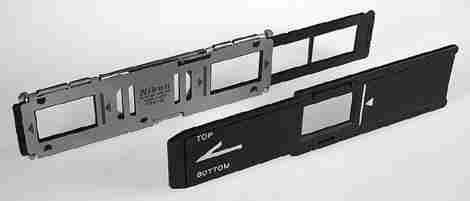
The Nikon and Minolta filmstrip carriers are in fact interchangeable, but the Nikon is far better made with a metal sheath and sliding mechanism to allow frame changing without unmounting. The Minolta carrier proved, however, easier to load and quicker to use, as the Nikon one kept falling apart when loading

Both scanners accept mounted slides by a simple slot-in action; the Nikon's mouth is rather easier to get slides in and out of
To enlarge a 35mm frame digitally for a full A4 or US magazine 300dpi page really needs a 3,000 dpi scan resolution off the film, as a 35mm frame width in a slide mount is only 22.5mm. However, resolutions like 2,700 and 2,800 dpi are adequate in practice. You can also blow up the 28-31Mb files produced by these scanners beyond A4 as long as the output resolution is appropriate - A3 dye sub, A2 inkjet, and even A0 size posterjet. You can also make an excellent rollfilm negative or projection quality 35mm slide from this file size.
Microtek's 35t is now the only 35mm scanner which fails to achieve this desirable resolution - needlessly, as the CCD has as many pixels as any other. It's just that where Nikon makes you scan in vertical orientation, and use Photoshop to turn pix round, Microtek chooses to cover a 35 x 35mm scanning area - thus cutting potential 24 x 36mm resolution by 33%. Minolta beats both with rotation at the preview stage.
No desktop scanners in the sub-£3,000 price range come anywhere close to this. What it means is that if you have clear film base and maximum black simultaneously in a slide on modern materials like Panther, Velvia or Provia, no amount of brightness and contrast adjustment will ever enable you to record highlight and shadow detail simultaneously.
Most scanners even lack brightness control, being calibrated for the highlight of a slide. If they can't read into the deepest shadows, there is nothing you can do to alter this. They do not incorporate variable density filters, or lenses with variable apertures, or lightsources with variable brightness. In fact, scanner designers seem to have forgotten everything which photographers have learned in the last 150 years. So called 'density' and 'brightness' controls are normally just software adjustments to the incoming data - hey, guys, photographers need a brightness adjustmentÉ let's program a slider which makes the darkest tone grey instead of black!
Our findings were that the Nikon LS-1000 with its 12-bit A-to-D conversion and downloadable control of white and black points and gamma curves is almost capable of scanning a slide properly, while the Minolta QuickScan in the pre-production form tested was not. This may be unfair to the Minolta, as an exploratory test scanning a slide using the colour negative setting showed that the CCD does in fact capture plenty of detail in the dark areas. It just seems to turn the wick down when you select the slide setting - as if someone has said 'negs have this orange mask so they're denser, let's give less exposure for slides which are clear'. We expect more from a company with a photographic rather than computer background, and hope to see this fixed shortly.
Both, however, were capable of scanning colour negatives well, and the Minolta seemed better optimised for a variety of negative films. In many respects these scanners both outperformed the expensive Leafscan with its 16-bit A-to-D, when confronted with a negative.
There is no way, however, in which you could use either scanner to record the detail of a dense slide exposed to professional reproduction standards. Our test slide (see link above) is from a minimum-exposure Provia frame with full detail recorded throughout. The problem lies in showing not only the rich colour of the subject, but the light area of a patch on the quilt at the same time as the fur of the black cat.
A contrasty colour negative, with a range impossible to RA4-print without dodging, was used for the similar test (see link above). The Leafscan coped with the entire range but the result is very lacking in character. The Nikon coped with the range, but only with use of prescan adjustments, and 'burning in' using Photoshop for the sky and sun area. The Minolta recorded full detail with less adjustment, had a cool colour cast which needed correction, and once again the sky area needed careful darkening in Photoshop.
What matters, however, is that enough raw detail was recorded by both scanners to do the Photoshop work. This was an extreme into-the-light negative with the sun in the shot. I was not even aware of the sun, sea and reflection from proof prints made from the neg - this entire area appears plain white in every print ever made from it.
On an older Macintosh - a 40Mb Quadra 660AV - both units were far slower. The Nikon and Minolta both took many minutes to handle a maximum file size. With interpolation (setting an exact output size, not matching the raw scan resolution) the Minolta took 8 minutes for a 19Mb scan on the Quadra but only 70 seconds on the PowerMac. The award for slowness went to the Nikon using its own Nikon Scan utility instead of Photoshop - a scan which took just over a minute using Photoshop on the PowerMac was still not completed after 20 minutes on the Quadra!
The point to make here is that hardware and software, memory and SCSI management, have HUGE effects on the lightning-fast scan times quoted for these devices. Hook one up to an old Mac laptop for in-the-field scanning, and you could be there when the next newspaper edition has been printed and sold. To use either of these scanners properly you need big RAM and a fast, fast computer.
For focus tests continue here (maximum quality JPEGs, for obvious reasons).
The Nikon was more sensitive to dust and scratches. It had more colour saturation but its auto balance and contrast was not always pleasant. It was easy to take adjustments too far on the Nikon, while the Minolta adjustments were either relatively ineffective (brightness and contrast) or rather better (colour balancing).
The Nikon has a far superior interpolation routine, leading to very clean detail on files of any final size. The Minolta does not, and it's best to scan at a fixed 'pitch' and rescale in Photoshop. The Nikon's resizable preview window reflects gamma adjustments 'live'. Minolta's preview also responds to control adjustments but is less accurate.
Both plug-in user interfaces were pretty poor at allowing rapid adjustment of final output size, and caused unwanted resizing of the crop window; neither had independently lockable horizontal and vertical final dimensions. The Nikon interface is bewildering to a beginner, while the Minolta controls are easy but less complete.
As it stands, the Nikon has to be recommended to anyone wanting to scan slides. Minolta's 8-bit scanning just isn't up to it. The Nikon is barely adequate, but nothing else in this price range is much good either. The Nikon can also accept an auto magazine attachment for batch scanning.
If 35mm negative scanning at a fixed resolution is your objective, the Minolta is faster, sharper yet kinder to grainy or beaten-up negs. The fixed Pitch 1 (2,800dpi), Pitch 2 (1,400dpi) and so on resolutions create files which are 50% bigger than Photo-CD scans and seem to retain far more detail.
It looks as if both these scanners will have street prices somewhere above £1,500 before VAT. To compete, the Minolta should really be a lower-priced option, as it is after all an 8-bit model rather than 12-bit. If the Minolta had a superior A-to-D system - say 14-bit with HDR file format save - it would be worth twice this. I have a feeling, however, that Microtek will be the first to offer a 35mm scanner with such a specification at an affordable price.